Much gratitude to Xfinity for providing us a hands-on demo of products and services and sponsoring this post. As always, the opinions and thoughts expressed herein are strictly our own. This post may contain affiliate links. #XfinityMoms #Ad
We are all transitioning into summer mode:
√ Summer Camp registration
√ Summer wardrobe inventory
√ Summer reading lists & contests
√ Summertime day trip plans
√ Sunscreen, pool memberships, beach tags and bathing suits – check, check, check
Yep, we’re ready and excited to take on the summer months, so much so that some parents are completely checked out this last month of school. But even with all that excitement we still need a plan or at least some sort of back up strategy. Since not every day is beach balls and sunshine, we need a few tricks up our sleeve to keep the “down time” productive and engaging… okay okay, maybe just to find a sane moment in our day. Here are a couple of suggestions for those occasions:
- Have two or three EASY games handy, preferably with all the pieces. Make sure they are games not over-played… after all you want a “Yeah, THAT one!” reaction and not a “Not AGAIN, Mom” moment. I’m thinking classic games like Connect Four, Sorry, Trouble or Tapple. Easy set up, easy play and easy clean up. Keep a few in immediate reach.
- Stash a couple pieces of large poster board or tri-fold presentation board in a closet. Whipping these out screams BLANK canvas. Have a couple of creative ideas ready but allow children to use their imagination and have fun. Offer them felt to make an interactive, felt story board or suggest cutting it to create a puppet theater. Maybe throw in a new pack of crayons or markers or stickers… nothing like new supplies to get excited about your project (and I’m not just talking about the kids here. lol).
- Have a summer play list ready. With Xfinity X1 you can do a smart search for your family’s favorite movies, shows or actors. In my case, I searched our family favorite channels to see what was coming up. Below you can see some of the programs we intend to catch. If you can’t watch it during the air time, you can DVR record it to watch with the Xfinity TV app on your mobile devices. This is great for vacation viewing or those ever-so-annoying shore traffic moments. Xfinity = Flexibility. Love it.
- The Revolution – Military History Channel
- Mighty Ships – Smithsonian Channel
- The Real George Washington – National Geography
- Brain Games – National Geography
- Untamed & Uncut – Animal Planet
- The Ultimate Predator – National Geography Wild
- Myth Busters – Science Channel
In those moments of sibling tension or (dare I say) boredom, be decisive. Have your “go-to” play list in mind and perhaps be prepared with a few engaging questions to get your audience on board. “Alligator versus cheetah… who’s team cheetah?” This is better than asking each child what they want to watch and chancing that they cannot agree on a program… or worse, they agree on Sponge Bob instead of something a tad more educational.
And speaking of summertime and TV – let’s be real, sometimes kids just needs their shows… their silly, nonsense, laugh-out-loud cartoons and shows (even if it is Sponge Bob… #NotAFan). AND let’s really be honest – sometimes we just need that 23 min episode to buy us a moment in the kitchen, in the bathroom, for the laundry, whatever. Listen, I don’t encourage a Netflix mega-binge event and instead encourage parents to be mindful about a full length feature BUT a few cute cartoons here and there can bring joy and contentment to any household. Using Xfinity’s Kids Zone technology offers piece of mind with its secure search features for children to independently select their TV content. And what’s better is the Xfinity Voice Remote that my daughter can more easily use on her own to explore and select her shows. Just watch that 23 mins doesn’t turn into 123 mins.
A quick shout out to the Xfinity team for last week’s demo of Xfinity Apps, Xfinity Home and Xfinity X1 with all its features surrounding ease of use, convenience AND security. Xfinity has really stepped up their game in terms of customer focus (yes… they’ve heard the complaints and have responded), as well as, safety measures, this includes online and search security as mentioned with the Kids Zone but also technology that allows families to keep an eye on their home or pets while out & about or vacationing. So many features… too many to include here in a single post but what we have included is a fabulous GIVEAWAY sponsored by Xfinity. *** PLEASE NOTE: Winner does NOT need to be an Xfinity customer to use this Nest Learning Thermostat – however it IS compatible with Xfinity Home app. Enter the giveaway below.

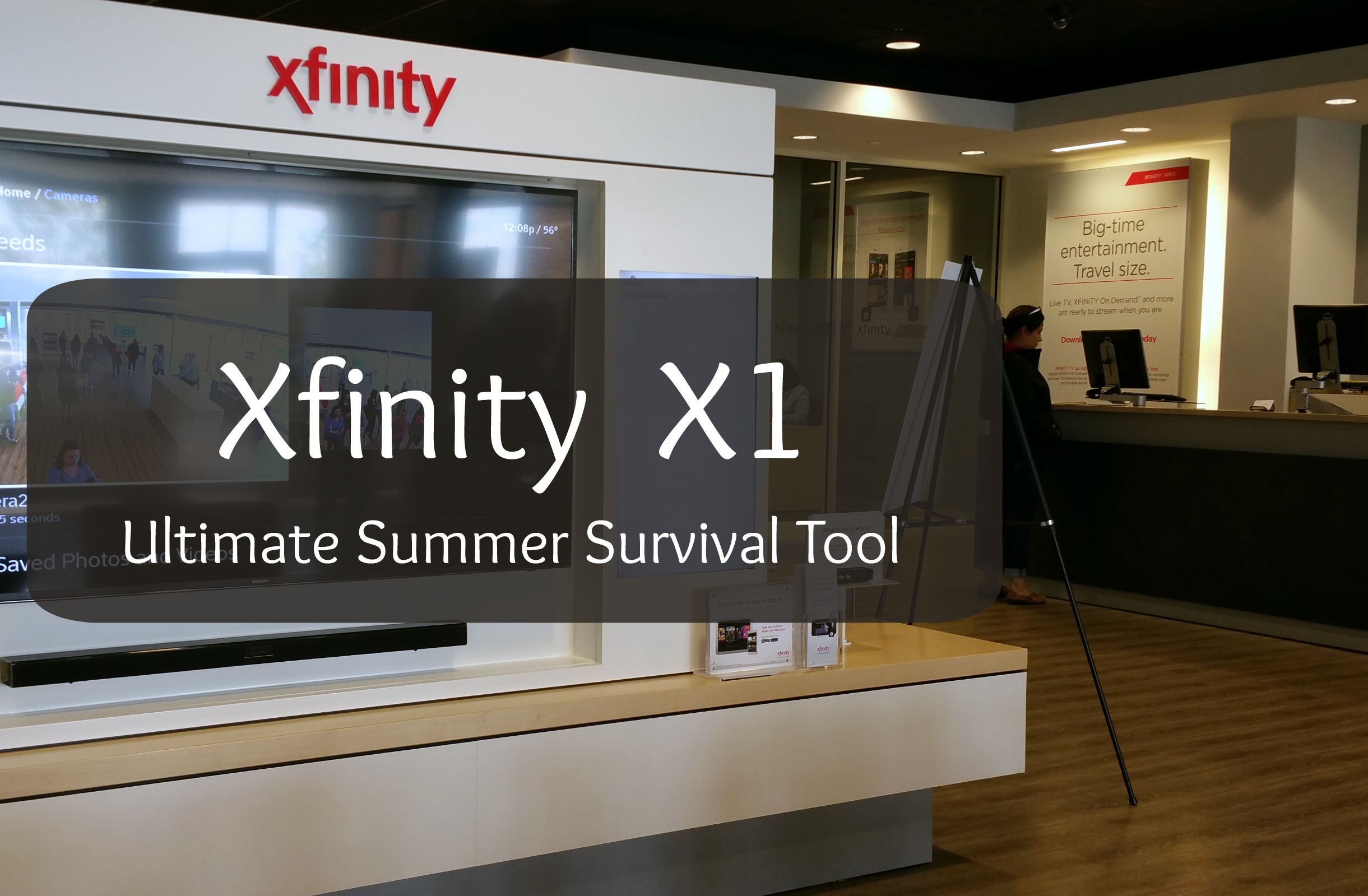


Very nice article, exactly what I wanted to find.
I am in full summer mode myself! The Nest Learning Thermostat looks amazing!
Exactly. Xfinity has a lot to offer families.